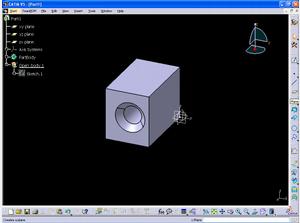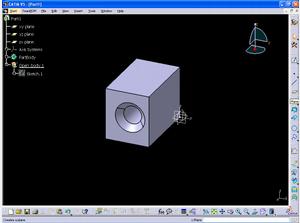/user/dologin/?next=/p/SBFnGVWD2m/
AnonymousUser
[{"fields": {"is_featured": false, "dir_size": 1040, "igdata": "catiav5 plane parallel to screen to create a plane parallel to the screen, simply follow these easy steps. first make sure you are in a surfacing workbench that contains the plane command. then select the plane command, once the plane definition dialog box displays click the down arrow to see all plane types. then select equation. then click parallel to screen. notice that green plane appears parallel to the screen. then select ok to comfirm the creation of the plane. thanks for watching, i hope this helped. <br/>", "overdue_email_after": false, "fail_retake": false, "keywords": "CATIA, Design, CAD, Engineering, Creating Planes", "fail_action": "", "notification_email": false, "access_token_redemption_count": 0, "completion_type": "", "title": "CATIAV5 Plane Parallel to Screen", "overdue_email_after_text": null, "encoded_id": "SBFnGVWD2m", "is_viewed": true, "overdue_days_email": false, "parent_id": null, "private_views": 0, "fail_email_text": null, "status": "active", "sharing": "public", "description": "This Ignitable will show you how to create a plane parallel to the screen.", "tags": [24, 25, 26, 27, 28], "price": "0.00", "invite_message": null, "allow_score_reset": true, "igtype": "ignitable", "pass_email_text": null, "fail_popup_text": null, "podcast": false, "public_views": 24300, "notification_email_text": null, "categories": [7, 12, 18], "overdue_days_email_text": null, "pass_action": "", "notification_days_before": null, "access_token": null, "pass_popup_text": null, "pass_level": 0, "author": 5, "completion_date": null, "overdue_summary": false, "fail_retake_auto": false, "avgrating": "5.0", "directory": "164_1196894346089", "date_created": "2007-12-05T17:39:06Z", "access_token_limit": 0}, "model": "Content.ignitable", "pk": 164}]
None